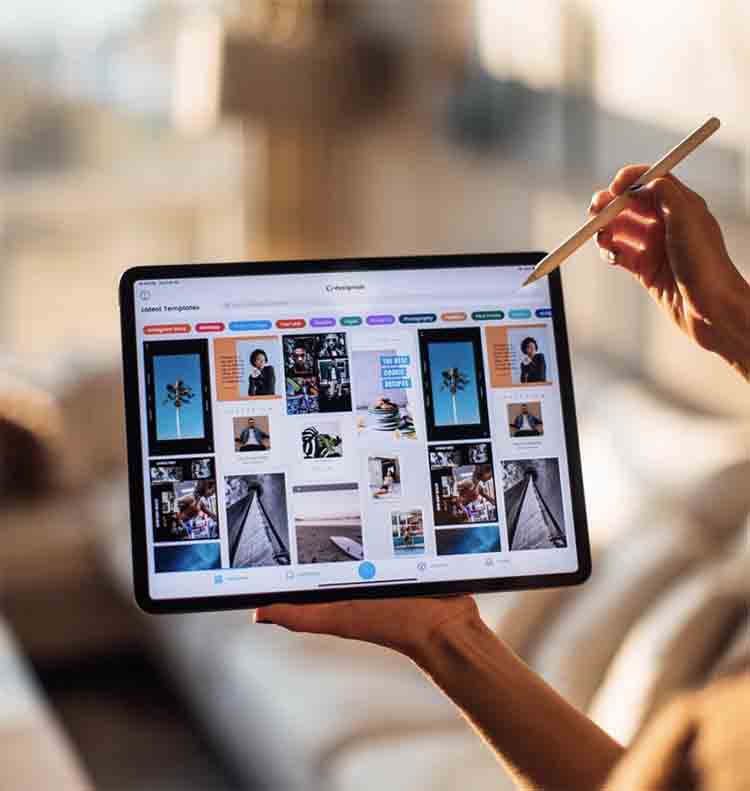DJI Osmo Pocket Review
DJI Osmo Pocket Review
Hey folks, Welcome back and today we’re going to share DJI Osmo Pocket Review which is Dji smallest ever portable gimbal, which is capable of shooting smooth full 4k at 60 frames per second.
As you can see it’s a tiny device, it’s a lot smaller than most of the other gimbals that I own and I have been using it for a few months now, and I really want to talk about what I like and what I don’t like about it, and that’ll give you an idea of whether this device might be great for you.
In this review I’m going to talk about the specs then we’re going to give it a little bit of a few tests to see what it can actually do out in the wild and then at the very end I’m going to tell you exactly what I like and what I don’t like about it but now enough talking let’s jump right into the work.
First off all as promised let’s look at the specs the DJI Osmo Pocket, on Amazon you can find it for around about USD 320 it is a tiny gimbal and its size is only 121.9 by 36.9 by 28.6 mm in size and it only weighs 116 grams in comparison the DJI Osmo is a real beast weighing in almost half a kilo so it’s really small in comparison now the DJI Osmo Pocket.


Features
With a field view of 80 degrees and the max aperture of f2.0 with the 12-megapixel, the 1/ 2.3” CMOS sensor is actually the same as in your Apple iPhone XS, and it can shoot photos at a resolution of 4000 by 3000 both in jpeg and DNG. It takes video up to 4k at 60 frames per second and if you go down to 1080p it can shoot up to 120 frames per second which gives you a pretty nice slow motion.
It has a mechanically stabilized 3 axis gimbal and on the front you will find a 1.08” touchscreen LCD display, the DJI Osmo Pocket has two microphones one at the bottom right next to the charging pod and one right at the front just underneath the display. All of your data will be stored on a micro SD card and the maximum capacity supported is 256 gigabytes, the battery is rated to last you 140 minutes and you can charge the device using USB-C Port Charger.
The DJI Osmo Pocket lets you shoot photos and videos but you can also shoot panoramic images or motion lapses which is a time-lapse, where the camera actually moves on top of that. You can attach your phone either via a lightning or a USB-C connector directly to it, pocket and unlock additional features by using the DJI memo app, some of these features include besides a larger viewing area, access to some more fine-grained control over exactly how the device will record, as well as things like active track where you can tap and mark and move an object on the screen and the Osmo Pocket will automatically follow the movement of that object.
You also get a really small carrying case, so that you can keep the device safe, somewhere into your pocket, or dump it in a bag.
So that’s the official specs for the DJI Osmo Pocket but let me tell you, what this device does when you actually take it out of the box, in terms of ease of use it’s pretty hard to beat the DJI Osmo Pocket, you literally just pull it out of your pocket turn it on, and it just takes about five seconds and you’re good to go.
Video
The video quality at 4k looks nice and crisp and because you can shoot up to 60 frames per second, you can get some really nice buttery smooth slow-motion stabilization. It’s nice and smooth, though occasionally I got a little of a twitch of that gimbal head and you’ll just get a little bit more of that walking up and down movement, but it’s really nothing to complain about.
Post-production now if you are shooting indoors or in a low light situation you will notice quite a bit of grain and noise going on in the dark areas of the image, because of the smaller sensor of the DJI Osmo Pocket. Super Slow Motion at 120 frames per second at 1080p does look nice and smooth, but it is very easy to get flickering from artificial lights and there’s a lot of noise and the image doesn’t look quite as nice and crisp as if you’re shooting in 4k.
I did notice a trend that whenever I was trying to get a more close-up or a macro shot, both for video and for the photo they often ended up out of focus, because the Osmo Pocket seemed to have a tendency to focus on things that were further away expecting a wider shot, and because the LCD display on the Osmo Pocket is rather small and there was no key indicator, I didn’t even know that it was not in focus until I looked at the footage. Afterward due to this tendency if you are looking to use the Osmo Pocket for food videos for vlogging you do have to be a little bit careful.


Audio
However talking about vlogging the audio quality on the DJI Osmo Pocket is actually pretty good and if you are shooting out on the street or at the place with a fair bit of noise around, it really impresses with the audio quality mainly because of the front-facing microphone. So if you’re using this for vlogging, you get nice and clear audio and you know it’s not the greatest in the world, like traditional gimbal or a handheld camera but it’s actually doing pretty well.
DJI Mimo App
In this DJI Osmo Pocket Review, we used the Mimo app a lot. The active track is a feature where you can mark and tack an object on your attached phone and then the gimbal will automatically follow that object’s movement. You do need the free DJI Mimo app for that and attach your phone and it doesn’t work in 4k, so you do need to shoot in 1080p and personally I think, it just didn’t work very well, it kept losing the target when I was shooting very close to the moving object.
However let’s end on a high note and talk about motion lapses, which are timelapse where the gimbal is moving. They are super simple to set up, you just have to specify the duration and the interval as well as the start and the end position of the gimbal and you’re good to go.
Final Thoughts
So now we cover the specs as well as what you can actually do out in the field with the DJI Osmo Pocket, things I really like about the DJI Osmo Pocket especially if you compare to some of the other gimbals that we have, it literally takes me five seconds to turn this device on, press record and then I’m recording stabilized and I can see what I’m actually filming.
I don’t need to set up a camera on top and balance this device, just a pull it out of your pocket to turn it on record and the quality of the video is really good. It is nice and smooth even though not quite as smooth as some of the bigger gimbal’s, and I think it’s because bigger gimbals tend to be heavier which means they are more stable just by default.
It is quite light so as you walk, you will get a little bit of that walking movement going on, but if you just swing it around active track mode or move it up and down the gimbal is super smooth gives you really nice footage. You can record at 60 frames per second at 4k or 120 if you go down to 1080, which for me is actually fine and you get the super smooth buttery video out of it.


Easy to Use
So in terms of actually using this device to capture video, I usually take it with me because it doesn’t cost much, it’s easy to charge and it’s super easy to use. I was also surprised that the audio quality is actually pretty good, mainly because it has two microphones and they’re exposed on a flat area if there are winds it will pick up quite a bit of with noise.
Now some of the things that I don’t like about the DJI Osmo Pocket is that while shooting, you can actually see what you’re filming without attaching the phone, but that screen is pretty small. So if you’re filming in a wide format, you don’t get the exact picture of what you’re filming. Because the screen is quite small and, if you’re vlogging you may not notice that your face isn’t actually in focus or the object that you think you have in focus, isn’t actually in focus because the screen is so small but you can always attach your phone if you really need that bigger display.
Things to consider
The other thing to consider as well, especially if you’re spending a full day out with this device and you use it quite heavily, you can’t change the battery it’s charge internally so after two hours this device will run out unless.
Somewhere in summary though, I’ve really liked the DJI Osmo Pocket, and even at about 350 USD, I think that’s probably one of the worthier gimbals that we bought. We have some of the expensive ones that we never use because there’s too much friction, it takes too much effort to bring them along to set them up and the DJI Osmo Pocket, it’s just so easy right you whip it out and you get really nice footage. If you compromised a little bit on the quality of the image due to a smaller sensor, it’s a bit noisier and obviously you get a little bit more movement. You can’t exchange the batteries, but it’s a great device I really like using it.
So, guys, that’s it for this DJI Osmo Pocket Review, I hope you would get some idea about DJI Osmo Pocket before you buy, please let me know your thoughts below in the comment box.