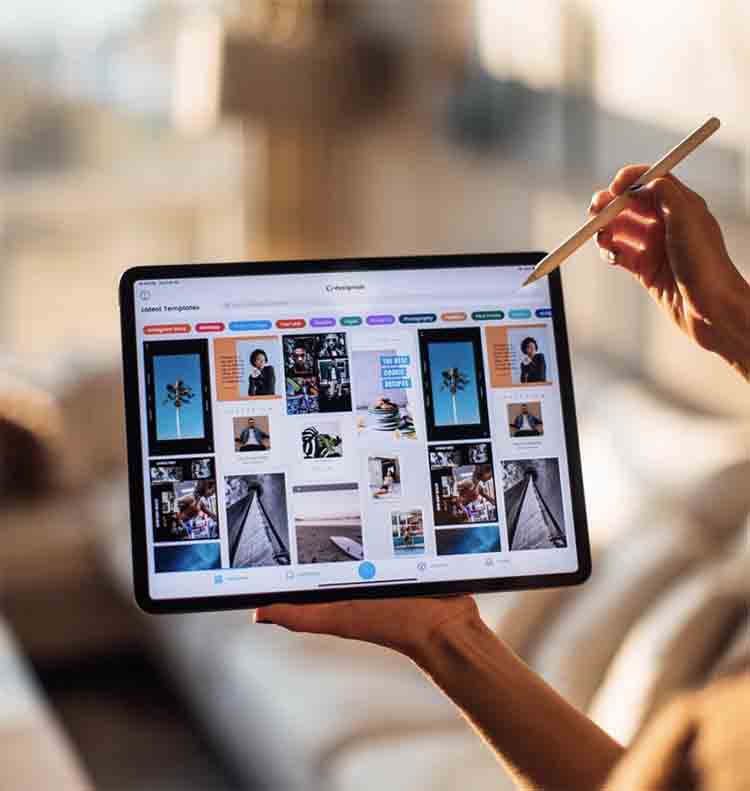DJI Ronin-SC Review
DJI Ronin-SC Review, Better than Ronin-S?
Overview
Hey folks, Welcome back. today we are going to share DJI Ronin-SC review. And just like always this review is completely unbiased and based on our personal experience and I am not getting paid by DJI to do this review.
Now at first glance, this gimbal looks almost identical to its big brother, the Ronin-S. Basically it’s just a lot smaller and a lot lighter to accommodate some of the newer, smaller mirrorless cameras, but they did also pack this gimbal full of a ton of new features that we honestly didn’t expect.
Who should buy DJI Ronin-SC Gimbal?
So in this DJI Ronin-SC Review, we’ll be going over some of those features to help you decide if SC is a good fit for your current shooting setup, and how it compares to the real Ronin-S. Now as far as design goes, this gimbal is built for smaller mirrorless cameras like the Sony a7 series, Canon EOS R, the Nikon Z Series etc..
So keep that in mind before picking one of these up, because the max payload capacity for the Ronin-SC is two kilograms, or 4.5 pounds, whereas the Ronin-S is almost double at 3.6 kilograms or eight pounds. If you plan on sticking with a small mirrorless camera, as well as relatively small lenses, you should have no problem using this gimbal.

Image credit-DJI
Camera compatibility with this Gimbal?
While testing I noticed that the majority of my lenses wouldn’t actually be able to work with this setup, simply because they cause my camera setup to be too front heavy, making it a lot more difficult to balance, so I think that some people may end up outgrowing this system pretty quickly, and in that case, the larger Ronin-S may be a better option.
Design and Purpose of DJI Ronin-SC Gimbal
In this DJI Ronin-SC Review, we notice that the overall design and build quality of the Ronin-SC is nearly identical to the Ronin-S, but we do see a bit more plastic being used, probably just to make it lighter. And trust me it’s still pretty high quality and sturdy like the Ronin-S, so I think there’s really not much drawback there.
The Ronin-SC weights only 2.4 pounds, compared to 4.7 pounds on the S, so about half as light. When filming with the Canon EOS-1D X on the Ronin-S, my arms usually get exhausted after a full day of filming, but I was pleasantly surprised by how light this feels. It almost feels like a toy in my hand compared to Ronin-S, and just makes filming all day long a lot easier.
So the main purpose, I think, for them making this smaller version is allowing people who maybe aren’t as strong, or who don’t want to carry that much weight around all day, giving them a smaller, lighter option. And I think they have certainly succeeded at that, making it much lighter.

Image credit-DJI
Battery Life
As far as DJI Ronin-SC battery life concern, it is 2450 mAh built-in battery powers the gimbal for up to 11 hours when the battery is fully charged and the gimbal is well balanced, so not much of a drawback comparing to S 12 hours battery life.
You can charge its battery through the USB-C type port on the grip and it takes around two and a half hours to get fully charged. One can also charge while using the Ronin-SC with a power bank or portable charger.
Added Feature
Something new that the Ronin-SC doesn’t have that we saw with the Zhiyun Crane 3 is the mechanical locks that allow you to lock in every individual arm and makes it really comfortable when you are on the move, this also makes it easy to balance in each arm individually. So I’m very excited that they have added this great new feature.
Also they gave us a new and smaller quick release plate, it’s not a standard Manfrotto plate like on the Ronin-S, so that’s kind of a bummer as you can’t switch out between your gimbal and tripod very quickly. But the new plate is smaller and lighter and comes with a positioning block that you can tighten and place so you can mark the position of your release plate and more quickly mount your camera because you don’t have to fidget with the positioning.
Performance and stability
Now as for the performance and stability, the Dji Ronin-SC feels and functions just like the Ronin-S, but smaller and lighter. Sometimes with cheaper, smaller gimbals, the motors aren’t going to be as powerful, and therefore don’t yield as smooth of results. But we found that the Ronin-SC gives us almost the same level of smoothness as his older brother.
Generally though, having an overall lighter setup will mean that walking or running movements will show up more easily in your footage, and that is still the case with the Ronin-SC, so this is something to be aware of there.

Image credit-DJI
Software Updates in DJI Ronin-SC
Also we mentioned earlier that DJI includes several software updates that really set this gimbal apart, The first feature is Active Track. This is the newest, and possibly our favourite feature that DJI has included in the Ronin-SC is Active Track 3.0. Just like we’ve seen in DJI’s newest drones like the Mavic Pro 2, this technology is now available for your gimbal.
I’m always a little bit leery of these auto features and usually don’t recommend them, and I’d still be careful to trust an auto-tracking system in every situation, but I was actually amazed to see, how well this one performed.
Mobile Phone Mount
Included in the box is a phone mount with a hot shoe connection so you can attach your mobile phone to the top of the camera, launch the Ronin app, hit create, and then active track. And by using the camera on your phone, you can actually select any object in the frame and your gimbal will keep it directly in the center. So now you don’t have to worry about the subject getting cut off.
You can also move the joystick and place your subject in a specific part of the frame, and it will remember your selection and keep it there, so you have the option to do the rule of thirds framing and also center framing. We tested this feature out in a few different scenarios and it honestly worked very well, so I could actually see myself using this professional in certain situations. I still think that learning how to manually steer your gimbal is going to be a better, more professional look than using these auto features.

Image credit-DJI
Wireless Gyroscope Remote Control
Another new feature from DJI that we explored also involved your cell phone, which basically turns it into a wireless gyroscope remote control for your gimbal. This doesn’t broadcast the image on the phone, so you have to be right behind the camera to see what you’re filming. So it’s a cool idea, but not completely useful.
And the way that you access this mode is you go into your Ronin app, select create, and then force mobile, and then turn it on, and the Dji Ronin-SC will automatically start following the movements that you’ll be making with your phone. If you’re a one-man show, this probably won’t be super useful to you, but for a small team shooting a video that involves complicated camera movements, this feature could come in handy.
It worked really well when I was walking behind the camera, but when I was trying using it out of my car, it was too hard to use it, because I was not able to rotate my entire body while sitting in the car, so I can’t really picture myself using this feature a whole lot. Maybe if I could see the image from my phone, but still a cool little feature they’ve included that some people might find useful.
FPV Mode
The next good feature is called FPV mode, which would basically give you a POV mode where you can move your gimbal virtually in any direction which gives your footage a more intimate look. This kind of mimics the moves that you would see from an FPV drone, so it’s also a fun little feature to have as well. And to set that up, all you have to do is launch the Ronin app, hit user profile, choose which profile you want to change, and then tap FPV.
Dji App Layout
DJI has changed the layout of the app. I imagine it’ll be updated with both RoninS, but I’m not for sure. But in this new app, there are certain settings that we couldn’t find, like motor strength settings, and so we found it a little bit harder to dial in the exact motor settings that we wanted. So whether it’s just a beta version of the app, or if they’re going to improve upon it, I don’t know, but we did feel like we had less overall control with the new app.
Dji App Function
But after getting it all balanced and fine-tuning the settings in the app, lets me tell you how this gimbal performs in some common shooting scenarios. The first one is the standard lock mode, where your camera would be perfectly straight, just in one direction, and then hold down the front trigger to lock it in, and just like the Ronin-S, this also performed super smooth. Not much difference there.

Image credit-DJI
Running Test
Then next we went onto a running test, where I ran directly behind a subject as fast as I could, and overall it did perform well, I would say not quite as good as the Ronin-S, mostly because it’s a lighter setup, so it’s going to be more susceptible to some of those up and down movements of running, and it did a nice job.
Underslung Mode
Then the next up was the low mode or underslung mode, and just like the Ronin-S, all you have to do is hold the trigger, and then sling your camera under until it gets into the low mode. And again, it performed as good as the Ronin-S.
Parallax Shot
Next, we tried out the parallax shot, this is where we orbit around a subject, and again, I thought this was super smooth, although this does take some motor setting adjustments and a bit of practice to get it down perfectly. But if you aren’t very practiced, you can now use that Active Track 3.0, as I said earlier, and literally turn the handle in any direction you want and it will always keep your subject in the center.
So again, this is probably the biggest standout feature of this new gimbal is that it makes it super beginner-friendly to have that Active Track in there. Either way though, I thought the SC did just as good job as the Ronin-S. I did notice though when using the Active Track 3.0 if a subject is moving too fast, like a passing car, it’s a little bit too slow to track, so as long as the subject isn’t moving too fast, it should do a pretty good job in the automatic tracking mode.
Sports Mode
Moving on to our last test was the sports mode. Although this feature is more common among three-axis gimbals today, I think the Ronin-S is still the best at the sports mode, and the Dji Ronin-SC worked as good as in sports mode, and it almost did. But we tried all kinds of different settings and couldn’t quite get it as good as the Ronin-S. It does a great job, but it was just a little bit harder to control. And to activate sports mode, you can hold down the M button until the indicator light turns yellow, or press and hold the M button and then double-tap the front trigger to lock it in place.

Image Credit-DJI
Overall Thoughts about of DJI Ronin-SC
So there you have a quick look at the all-new Ronin-SC. My overall thoughts, I think it’s a great new gimbal that I would highly recommend to anyone with a smaller setup. But again, the biggest con is simply that it can’t hold as much weight, which means I personally wouldn’t have much use for it because I don’t own very many setups that are this small.
I even recently picked up a Canon EOS R which weighs only about a pound and a half, and the lens that also weighs around a pound and a half as well, which is under the weight capacity limit of 4.5 pounds. It was super front heavy, so you have to slide the camera all the way to the back, which bumps it into the back motor, which will ruin your footage. So just be aware that even though it says the capacity of 4.5 pounds, you have to factor in the form factor of your setup as well, and the weight distribution in order to fit it in the space provided.
So the only setup that I own that I was able to fit on here was the Sony A7III with the Tamron 28-75, which comes in at about two pounds total. And even then, I had to take off the eyepiece so that it wouldn’t bump into the back motor. So if you had a Sony G Master lens on it, I doubt that it would work or balance, so just something to be aware of that with your setup, both camera and lens need to be super light otherwise you’re going to want to get the larger Ronin-S. As for price, the Dji Ronin-SC comes in as expected, just under the Ronin-S, starting at $450, so you’ll also save some cash by going with the smaller version as well. But that’s it for my thoughts, guys.
So, guys, this was our review about DJI Ronin-SC, I hope this will help you to understand this device. Please share your experience or questions with us in the comment box.
Get Your DJI Ronin-SC on Amazon Now: USA / UK / India
You May Also Interested in Dji Osmo Mobile 3 Review